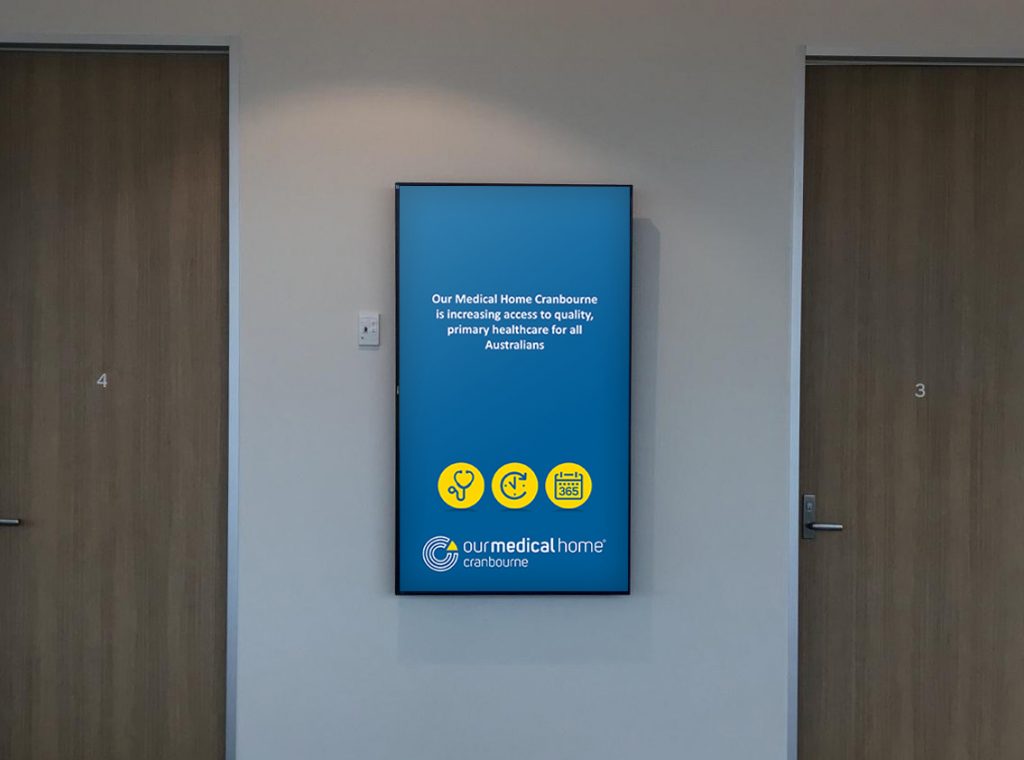A simple solution to manage your digital signage content
Become a professional content producer for your digital signage using familiar tools and controls right from within your web browser; update any number of screens, from anywhere in the world.
Create in minutes, publish in seconds.

Key Features
We developed SignDirector from the ground up to provide a central location for businesses of all sizes and industries to manage their digital signage. See a few of our key features below:
Cloud Platform
Central management of all digital displays from a single location, regardless of whether it is one screen or a worldwide network.
Continuous Operation
Even when your internet drops! The full 24hr schedule is stored on the device and will continue to play.
Simple Content Management
Effortlessly manage slide content via the Web Portal interface, accessible via your desktop or mobile devices.
Build to Any Display Resolution
SignDirctor will scale your layout to fit any resolution screen.
Day-part & Campaign Scheduling
Timing is everything, appeal to your audience by scheduling what days and times your content is displayed with our easy to use calendar scheduler.
Monitoring & Alerting
Check proof of play and view diagnostic information straight from your web browser to be in full control over what is being displayed on your digital signage.

Infinitely Scalable
Our plans are built upon a per display basis allowing you to easy scale your digital signage network with each new display.
Australian Owned
Enjoy the speed of Australian servers and local support! SignDirector is hosted in Brisbane with 7 days backup retention and 24/7 security monitoring.
Pricing
We pride ourselves on being able to offer a solution that is both feature packed and cost-effective. See details on our various pricing plans and inclusions below:
| Features | Standard | Advanced |
|---|---|---|
Monthly Fee | $30 AUD ex GST | $50 AUD ex GST |
Cloud Based Access | ||
Detailed User Manual | ||
Online/Offline Tracking | ||
Auto Application Updates | ||
Offline Content Display | ||
Tagging System | ||
Landscape & Portrait Orientation | ||
Layout Editor | ||
Media Library | ||
Replace Media Items | ||
Playlists | ||
Date & Time Scheduling | ||
User Management | ||
Campaigns | ||
Dayparting | ||
Proof of Play Reports | ||
Comprehensive Support |
Not sure which SignDirector licence is right for you?
| Standard | Advanced |
|---|---|
| Our Standard licence is ideal for the general user looking to remotely manage and update their screen content. With complete access to everything you need to get content on your screens, if you are business or user that will be managing first party advertsing and promotions our Standard licence might be the one for you. | Our Advanced licence includes everything of the basic licence with additional advanced features ideal for those who manage a large number of displays or provide third party advertising. You’ll be fully equipped to manage your entire digital signage network while saving yourself time and effort, with our Advanced features and functionality. |
Clients
-
Support
© 2021 SIGNDIRECTOR